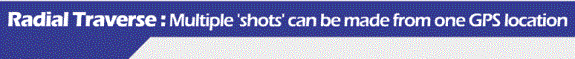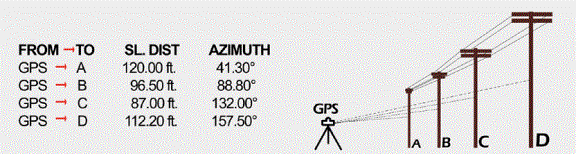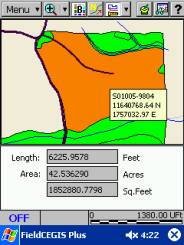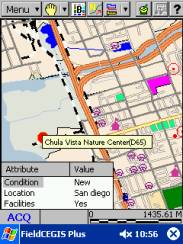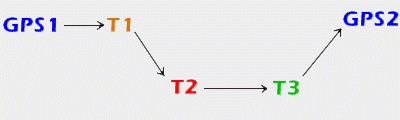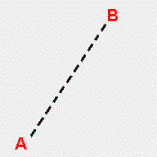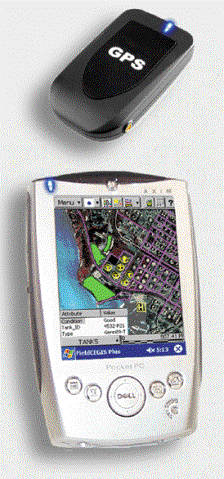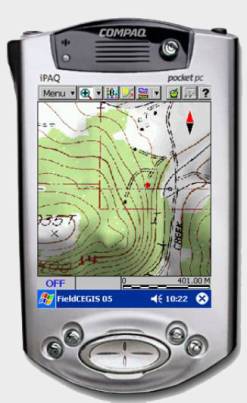
New! Field CE GIS Enhancements:
- Digital Elevation Model (DEM) to show contour lines on your BaseMap
- Imagery in MRSID® format, GeoJPEG, JPEG 2000 and Geotiff formats
- Clip irregular image shapes to assist in navigation or digitizing
- New user interface for Traverse function.
- The same Point/Line/Area patterns as in
PC-GPS (thousands
available)
- Intelligent GPS port recognition.
- Free-hand digitizing capability line/area features
- Improved interface for navigation and auto-routing.
- Navigation to current road, next intersection,
remaining distance and next turn
- Snap to Node function for digitizing Points, Lines and Areas
- Get area calculations for areas that are formed by Line Features
- Shapefiles and image data
- Detailed, colorful BaseMap background data
- Wireless GPS and other data collection
- Distance and Area measurements on the spot
- Interface with desktop GIS
- Offset points or Traverse points when GPS signal not available
- Images: load aerial photos or topo maps in the background
- Storage of GIS Feature, Attribute, and Value data
- Point/Line/Area symbol and pattern libraries
- Coordinate system conversion on the fly